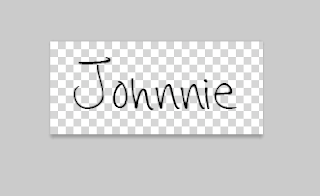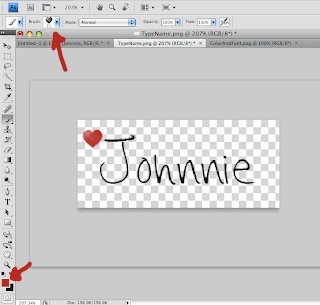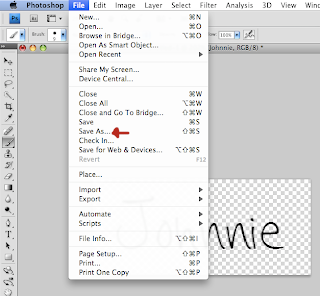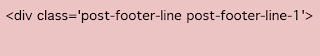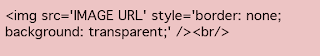Here is what I worked on yesterday, and the reason there was no clay post…
 I turned these photos to oil paintings in photoshop. These two love the camera! Clay post coming soon…
I turned these photos to oil paintings in photoshop. These two love the camera! Clay post coming soon…
Custom Vision Board Project for College Football Player Hoping to Go Pro
 Yeah, I know. There is nothing about clay in this, but it is what I did in lieu of a clay project, since my client wanted it soon. I had fun with it. She sent me some pictures and I turned them into this newspaper collage.
Yeah, I know. There is nothing about clay in this, but it is what I did in lieu of a clay project, since my client wanted it soon. I had fun with it. She sent me some pictures and I turned them into this newspaper collage.
Polymer Clay Day 57: Clay to Wall Art, Oh Yeah…
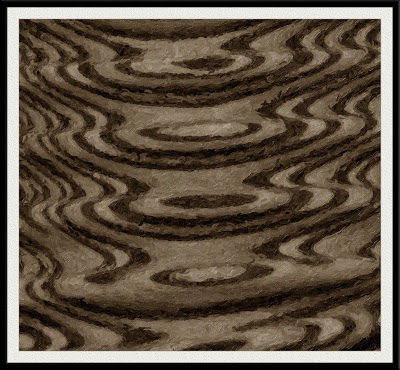 And here it is… I have combined claying and graphic art. Happy happy happy! Here is the original clay photo from this tutorial…
And here it is… I have combined claying and graphic art. Happy happy happy! Here is the original clay photo from this tutorial…

Art Inspired By How AWESOME God is… And my process shared!
This is a piece I did after the realization of Christ’s love for me, with all of its implications, reached my heart. I don’t know how to explain it. I later learned it was all about the Holy Spirit doing it’s thing, opening my eyes. If it has happened to you, you know what I am talking about. A moment of grace and love so amazing that your life is never the same.
Custom Photo to Art – Child Portrait
 A graphic novel portrait from a photo. For more examples of this type of work, visit my art site custom photo gallery here.
A graphic novel portrait from a photo. For more examples of this type of work, visit my art site custom photo gallery here.
Pet Portrait From Photo
Pet Pop Art and Watercolor From Photo
Original photo provided by client
Create Signature in Photoshop, Then Add it to the End of Your Blogger Posts…
See mine? It follows every post – not just the ones published subsequent to the addition of the code.