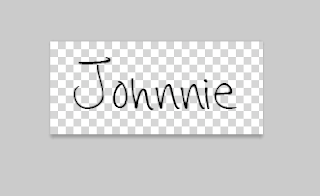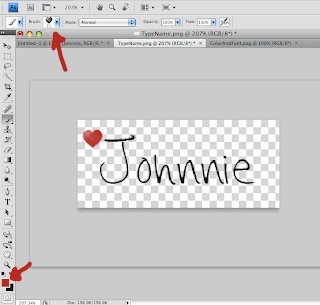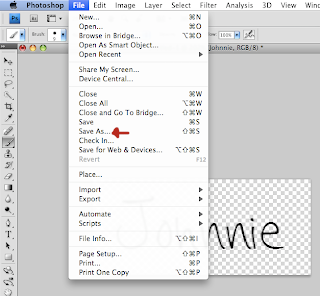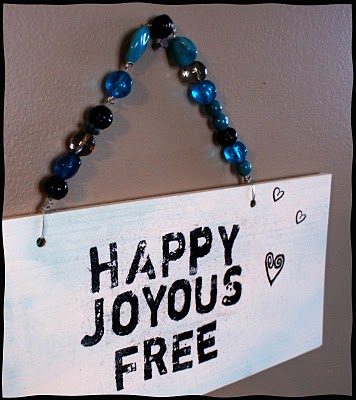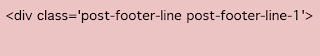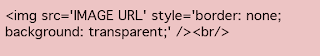Another project for a client. Just wanted to post cuz I have been blog neglectful. I have a good reason. New CRICUT machine. It owns me right now. I am making all kinds of stuff. A plethora of God Boxes, book marks, cards for a convention in March. Pics and tutorials to come…
Another project for a client. Just wanted to post cuz I have been blog neglectful. I have a good reason. New CRICUT machine. It owns me right now. I am making all kinds of stuff. A plethora of God Boxes, book marks, cards for a convention in March. Pics and tutorials to come…
Archives for February 2010
DIY God Box For a Restful Soul
Pet Portrait From Photo
Another Awesome Giveaway
Pet Pop Art and Watercolor From Photo
Original photo provided by client
DIY Wall Plaque Using Stamps, Wood, Embossing Powder…
 This was my first date with embossing powder, stamps and wood. It was fun, easy, and I love it. SOOO easy. I picked up some Martha Steward embossing powder, a heating tool, a $1.99 piece of unfinished wood. Drilled holes in the wood for the wire hanger. Spray painted the wood with Rustoleum Satin heirloom white on top of Robin Egg Blue. Then came the fun. I used an embossing stamp pad, stamped the words on the dry painted wood, sprinkled the black embossing powder on, shook off the excess and set it with my handy heating tool. For the hearts, I use rubber stamps and a jet black pigment ink pad. Threw some beads on the wire and there you have it…
This was my first date with embossing powder, stamps and wood. It was fun, easy, and I love it. SOOO easy. I picked up some Martha Steward embossing powder, a heating tool, a $1.99 piece of unfinished wood. Drilled holes in the wood for the wire hanger. Spray painted the wood with Rustoleum Satin heirloom white on top of Robin Egg Blue. Then came the fun. I used an embossing stamp pad, stamped the words on the dry painted wood, sprinkled the black embossing powder on, shook off the excess and set it with my handy heating tool. For the hearts, I use rubber stamps and a jet black pigment ink pad. Threw some beads on the wire and there you have it…
Bible in 90 Days
45 days behind me in the Bible in 90 Days Challenge! I am now in Proverbs. This has been amazing. I have never felt so close to God. I think about him constantly throughout the day, and feel his presence and provision in my life.
But once again, I say amen and it’s still raining as the thunder rolls I barely hear You whisper through the rain, “I’m with you”and as Your mercy falls I raise my hands and praise the God who gives and takes away.
where does my help come from?
My help comes from the Lord, the maker of heaven and earth
I lift my eyes onto the hills
where does my help come from?
My help comes from the Lord, the maker of heaven and earth
Create Signature in Photoshop, Then Add it to the End of Your Blogger Posts…
See mine? It follows every post – not just the ones published subsequent to the addition of the code.