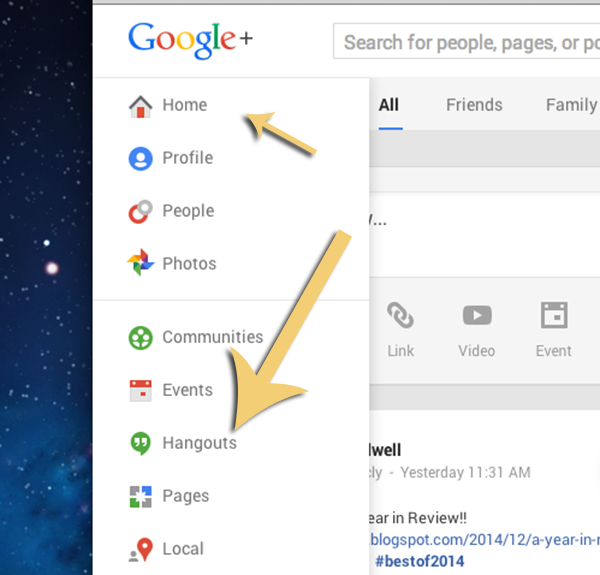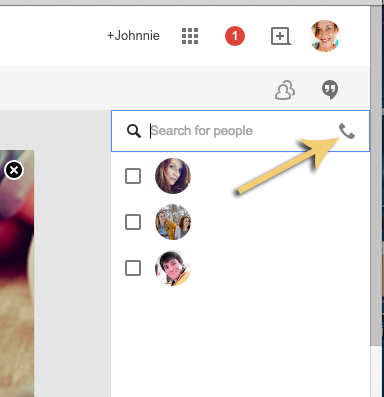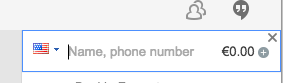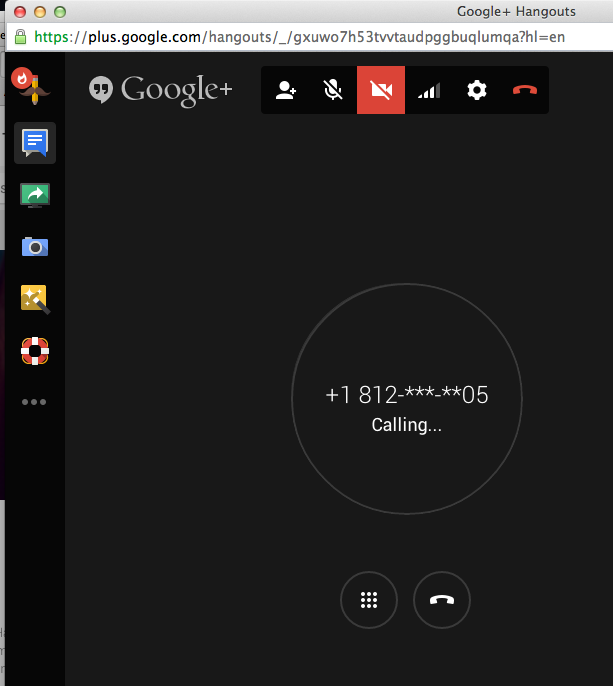Our recent trip to Europe forced us to seek out the best options for keeping in touch with our loved ones back home. We added international to our cell phones, but that wasn’t cheap, and wasn’t unlimited, so it was time to get innovative. After all, I talk to my dear grandmother at least once a day. No way would either of us last 2 weeks without talking. Nor would my grandmother be figuring out Google Hangouts while I was away. I knew there had to be a way to make use of the hotel WiFi for calling cell phones and landlines from my laptop. I was correct… Google Plus is the way. Calling any phone number from your Google+ account is super easy, and at least from Paris and Germany to Indiana, it is free.
Our recent trip to Europe forced us to seek out the best options for keeping in touch with our loved ones back home. We added international to our cell phones, but that wasn’t cheap, and wasn’t unlimited, so it was time to get innovative. After all, I talk to my dear grandmother at least once a day. No way would either of us last 2 weeks without talking. Nor would my grandmother be figuring out Google Hangouts while I was away. I knew there had to be a way to make use of the hotel WiFi for calling cell phones and landlines from my laptop. I was correct… Google Plus is the way. Calling any phone number from your Google+ account is super easy, and at least from Paris and Germany to Indiana, it is free.
Here is how it is done:
Log into your Google+ account and go to “Home” in the left upper part of your screen. Scroll over it to bring up the pull down menu and go to “Hangouts” (see the big yellow arrow).
A new screen will appear, and near the top right, you will see the text bar with the phone icon. Click the phone icon and this will appear:
Enter the phone number (I dialed “1”, then the area code and phone number, and it worked)
You will see this screen and hear a ringtone while it is calling. When the other person answers, you will see this:
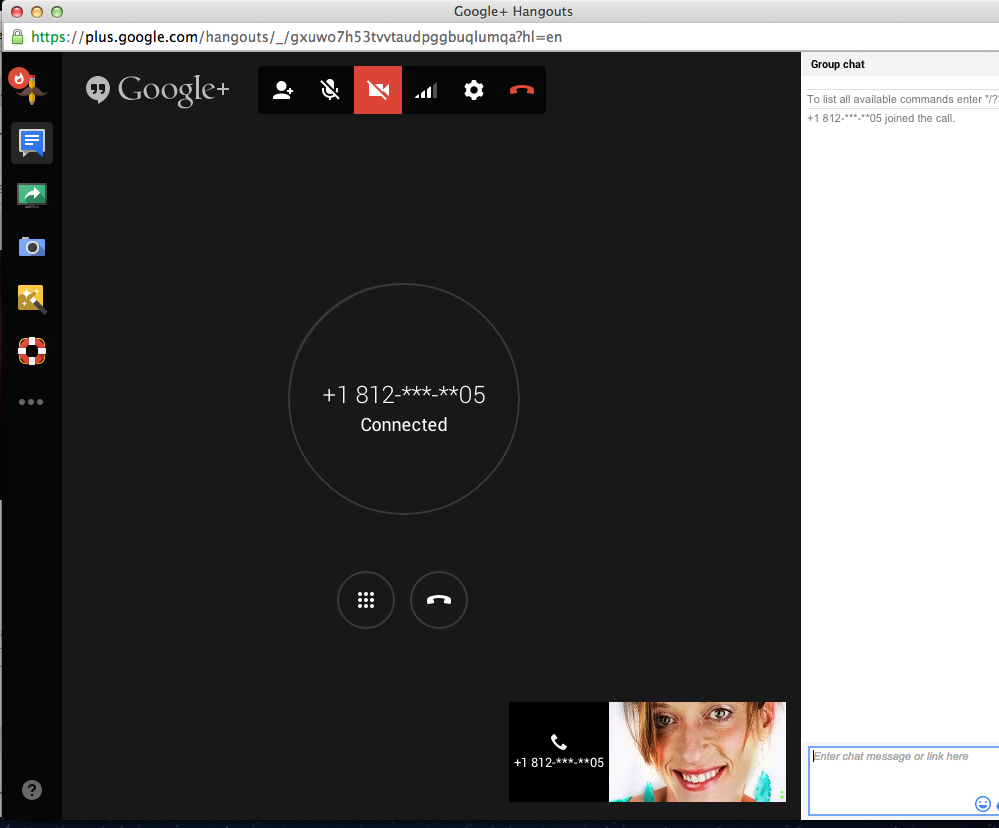 So this is how we kept in touch while I was away. It was perfectly clear, with no delay! Since the hotel Wifi was included in our bill, we just used it to make free calls. The caller ID on the person’s phone you are calling will show as “Unknown”, so you may want to let them know that beforehand (if they are anything like me, they won’t answer when they see that).
So this is how we kept in touch while I was away. It was perfectly clear, with no delay! Since the hotel Wifi was included in our bill, we just used it to make free calls. The caller ID on the person’s phone you are calling will show as “Unknown”, so you may want to let them know that beforehand (if they are anything like me, they won’t answer when they see that).
A couple of times I used my Google+ smartphone app to call from my iPhone over wifi too. Super easy!