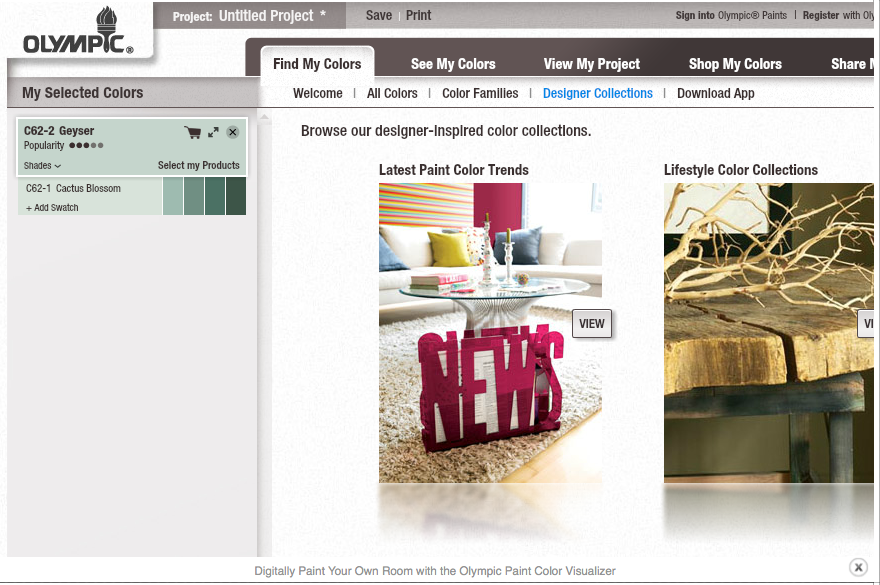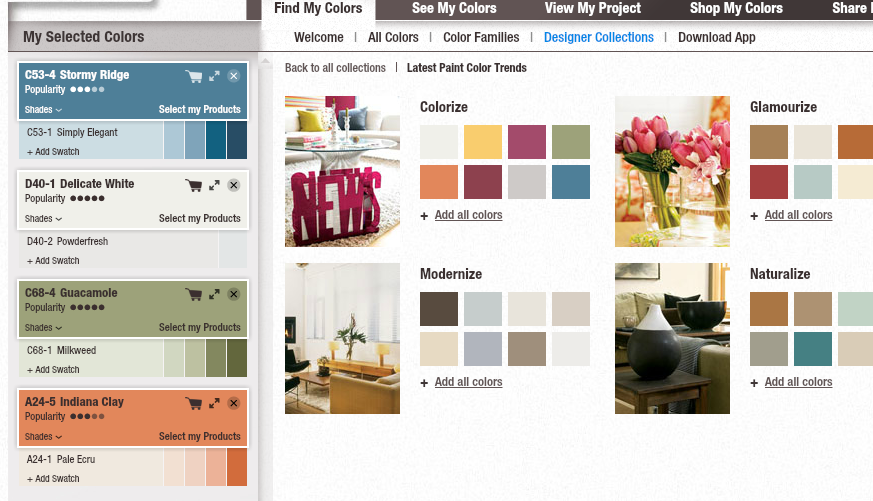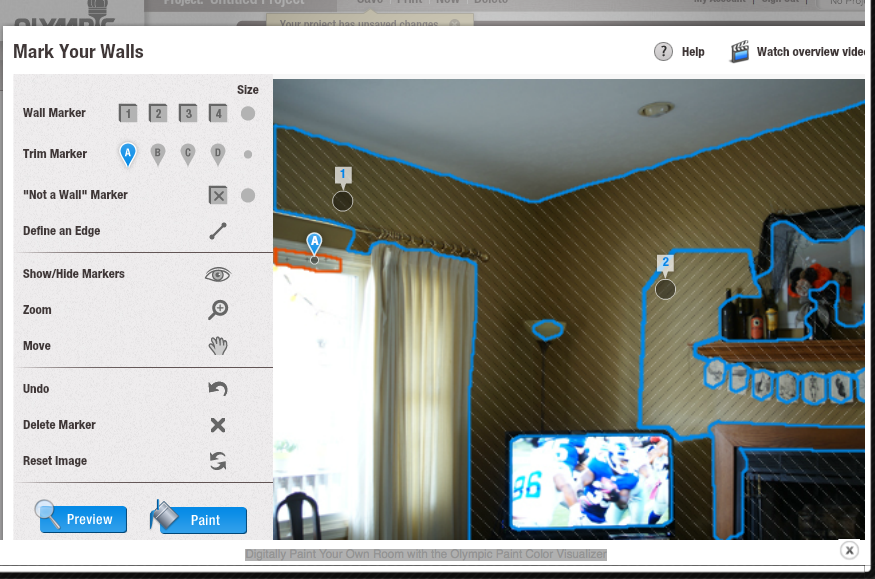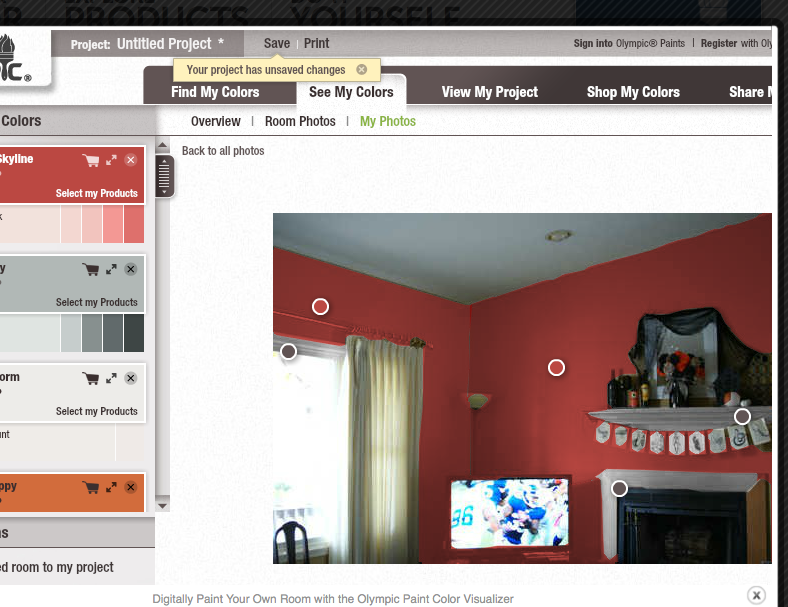Do you wish you could see how your room would look painted a certain color, before actually painting it? Let’s face it, paint swatches are nice in theory, but they don’t tell the whole story when it comes down to it. Now you can remove the guesswork from choosing the perfect color to fit your space, using the Olympic Paint Color Visualizer Tool. Become a color genius!
This tool is fantastic. You can take a photo of the room you want to paint, upload it, and easily choose from Olympic Paints hundreds of colors to virtually paint your ceilings, walls and trim. With the click of your mouse, you become a color genius! I went for the Designer Collections, then “Latest paint color trends” to find a color scheme for my living room in this example…
You simply choose the colors you want to try, upload the photo of your room, select walls and trim, and paint by dragging the color to the area! There is a 2 minute video tutorial that explains the simple process.
This makes planning room painting a cinch. I just find a few inspiration rooms for color ideas, upload my pic and paint the room virtually until I find what works for me. Pinterest is my go to spot for room inspiration (See my Room Color Inspiration board), and the Olympic Paint site has a ton of room and color inspiration. You can even download a mobile and desktop app for picking color with confidence. This is the perfect place to start for whatever the makeover.
Join me in liking Olympic on Facebook for even more color inspiration and to keep up with the latest trends.
Disclaimer: This is a sponsored post written by me on behalf of Olympic. All opinions are 100% mine.