Don’t you just love the subway are that is so big in the blog decor world these days? I ran into an example on a Pinterest board that inspired me to create my own. Here is the original. This quote is a line from “How I Met Your Mother” – Neil Patrick Harris’s character coined it. I cracked up when I heard it and loved the idea of it hanging in my stepdaughter’s college dorm room. It is created in Photoshop, which is wonderful, because you can easily change colors and fonts to suite your needs. Follow along step by step as I guide your through the CS4 Photoshop process, a rare event here at SBLC!
UPDATE: Get free printables of all 3 colors at Printable Decor.
Instructions:
- In the Photoshop toolbar, click “New” to open a new document
- Set your document size. I chose 11×17. Set your resolution to 300 ppi…
- Select your background color by clicking the adjustment layer icon in the layers palatte (labeled below), and choosing “solid color”. A color picker window will appear, where you can pic your color. Click on your desired color, or enter the hex code. This will leave you with a color fill layer that you can easily change (see second pic below).
- Grab the text tool (shortcut is “T” on the keyboard) and select your font. You want it to be a blocky font if your are going for the subway art feel. I used 2 fonts here; Myriad Pro Condensed and Trebuchet MS Regular. You want to keep each line of text a different layer, so that you can adjust each line individually without affecting the font settings on the other lines. To make your words fit, adjust the font size, as well as the space between the letters. This requires opening the character panel (pictured below) and changing the AV setting. A smaller number means the letters are closer together…
- When you are happy with the letters, grab a grunge paintbrush (keyboard shortcut B, then choose your desired brush) and in a new layer, paint over the letters in the same color as the background. I downloaded this awesome high res grunge brush set for free, here. BIG thank you to digitalrevolution. This gives a nice distressed look to the piece.
Remember the adjustable color layer I had you make for your background? Perfect for if you have 2 stepdaughters both in college, that have different color preferences. I changed the bright pink to blue for the print you saw in the teaser. Love how they look. I have seen several tutorials for these done with paint and stencils on canvas, but this is literally a 5 minute Photoshop endeavor. No mess, $0.80 per print, frames I had on hand from my obsessive garage sale frame purchasing.
I got an extra print in with a black background that I have in mind for a gift. It would be really cute made into a faux canvas print by mod podging it onto painted mdf board, like I showed you here. What do you think? I would love to hear your feedback on this tutorial. I know it assumes some comfort with Photoshop. Did you find it helpful, easy to follow, or did it give you a headache? I rarely do these and am always looking to see what you all want more or less of here at SBLC. Thanks!
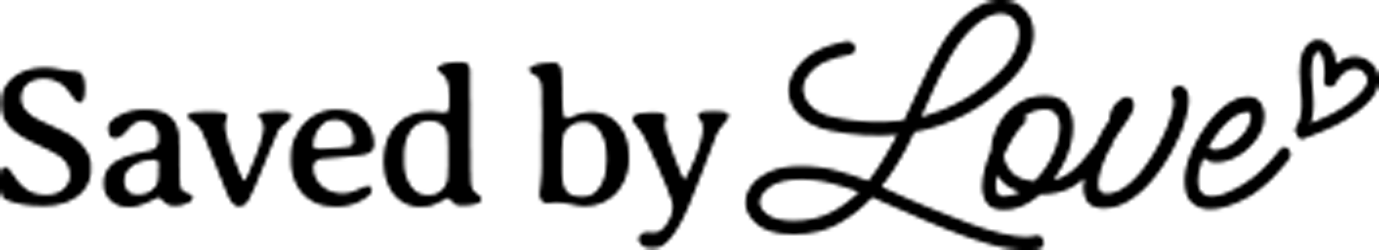

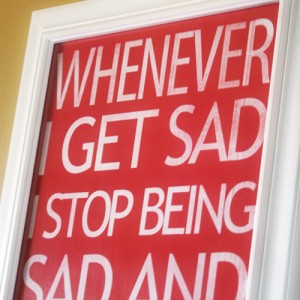
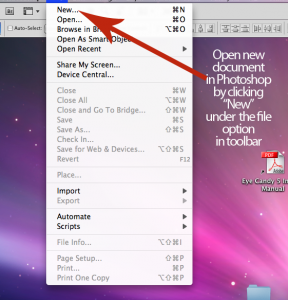
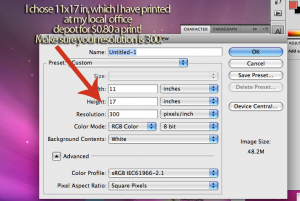
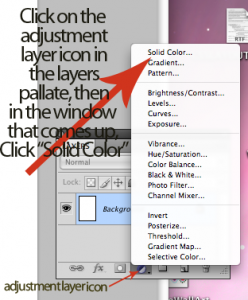
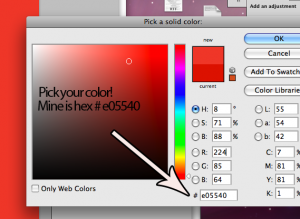
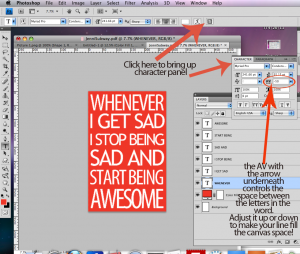
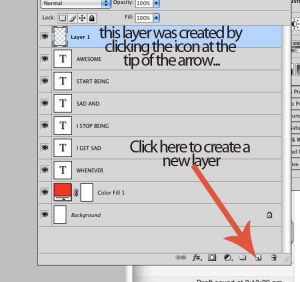

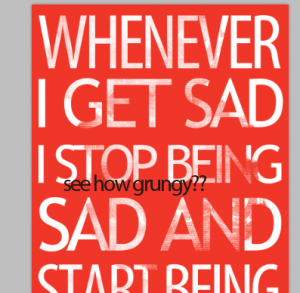






Johnnie – I really enjoyed this post. It was particularly informative and easy to follow thanks to the screen shots. I also liked the reminder that you had showed us about modpodging on mdf in another post and you actually gave me the link !
I know two girls that are going to love the results of todays love creation !
What a great idea! I was going to do something similar using my Silhouette but may give this a try instead. I love the saying (and Barney Stinson from “How I Met Your Mother”)! I can see it in one of my boys’ rooms. Thanks for the idea and nicely detailed instructions! 🙂
Thanks, Laurie! I was going to do it with my cricut, but then I realized how easy and cheap it would be to just make a print in photoshop. Now I have it to print off in any color, for all of time, and no paint on my face 🙂
I love HIMYM. Neil Patrick Harris is a god of comedy. I really needed this printable this week. It’s been a SAD week here…
I bestow upon you a feature at CJ next week. Thank you for linking up…
This is great – Thanks for the tip :).
A friend of mine (who coincidentally loves HIMYM) is going through a rough time so I will definitely make one for him.
I love this! I love the tutorial too! I’ve done a lot of subway are, but never even thought of adding a grunge look to it. I love it! Thanks for the tutorial!
You should totally add this to my new linky party…
http://imprintalish.blogspot.com/2011/08/first-ever-frivolous-friday.html
What mom wouldn’t want this staring at her to remind them of how awesome we are! 🙂
Ha! I love this saying. I definitely need it around my house. I thought your instructions were great! I even understood them and I’m definitely Photoshop-dumb. Thanks for taking the time to do that!
I made one from the same inspiration picture! Isn’t it a great saying?! I love the PhotoShop tutorial. It will definitely come in handy and is very detailed.
http://directionsnotincluded.blogspot.com/2011/08/start-being-awesome.html
Following you from the party at Craft-o-Maniac 🙂
I think i am going to make a sign that says “I am awesome” and hang it in my bathroom mirror since no one else in my household but myself is going to let me know how awesome I am! thanks for the idea!
I love this tutorial, soooo helpful for me. Where did you print it at?
This is a great tutorial. Love it! pinned and stumbled
Great tutorial – need to remind myself how to load brushes though!
I am planning to make one for a baby gift, with name, weight, time, date etc
Thanks
Love this idea but where do u get the art printed? Do u download it and take it to a print shop? Thanks for the step-by-step tutorial!!:)
This is so great! I really need to get photoshop! Thanks for sharing this! You did a great job! 🙂
Stephanie @ Ladywiththeredrocker.wordpress.com
I’d love to know where you got this printed! Thanks!
Where do you get your images printed! This is great and I made one but wondering suggestions on where to print!
Thanks SO much! Great tutorial and super easy to follow…just made a Christmas gift for my bro. It is a quote from the holiday movie “Elf”, which we find hilarious :).
“THE BEST WAY TO SPREAD HOLIDAY CHEER IS SINGING LOUD FOR ALL TO HEAR”
Found your tutorial on Pinterest and found the framed Elf quote on Etsy being sold for $16 plus shipping…saved me some $$!
Thanks again,
Aymie
Thanks alot! I found this to be a huge help. Too many other sites were just confusing me more. Now I have some gifts in mind too!
love your tutorial…which Photoshop should a novice buy? I really need Santa to bring it to me!
OMG I love Photoshop! And this is a great tutorial, so simple and easy! It gave me a couple tips that I hadn’t thought of before, making things so much easier (like the AV setting? Why the hack haven’t I been doing that?! You live, you learn… 😛 ).
Thank you for sharing, I’m so looking forward to making some cool posters for my 10yo son’s bedroom. No more spending $10-20 for a poster that might not even be the perfect one! 😉
YAY! thanks a ton. I knew how to make one, but dind’t know how to make it look distressed. Thanks a ton I will be using this a lot.
Yay! I’ve been looking for something like this. Thank you.
I love both this Awesome art and the music art with notes – can you tell me how to download these so I can upload them to be printed? They have to be an image (not pdf) file to pload for printing. Thanks for the great prints!!
Hi Misha. Thanks for your comment. I have updated the Awesome Subway art post with a link to jpg free printables at Printable Decor (my printable website); https://savedbylovecreations.com/2011/08/awesome-subway-art-diy.html
The music art with notes is already jpg form in the post, here. Just open the full res file by clicking on the link in the post, then right click to save to your computer as jpg.
I hope this helps. Let me know if you are still having problems. Have a great weekend!
Hi, just stumbled on your blog , now i have found a use for photoshop horray and it looks real easy thanks
Hi Emme! Glad you introduced yourself. Photoshop rocks!!
Where was this printed and on what type of paper? I am checking out Staples but not sure what paper to print on. Thanks for the tutorial
Office Depot on regular paper is what I went with. It was less than $1. For a buck or so more, you can have it printed on cardstock if you want something sturdier. I think it looks great framed on regular printer paper though. Thanks for the questions.
thank you for this subway tutorial. I have wanted to learn how to use photoshop for non photo things for a while now and this is the first tutorial I found that I was able to do. Thank you for the pictures to help me find my way around photoshop.
Thanks for the tutorial, and the printable! I’m totally printing and framing to put in our new baby’s room. He won’t get it, but I’ll giggle whenever I have to go feed at him 3 in the morning 😉
I am so glad you like it. Laughter is essential!
where is the toolbar at and is it free?
Thanks so much for this tutorial! I’ve been wanting to try my hand at Photoshop, and I love the look of subway art.
Great tutorial. I love fiddling around with Photoshop.
Thank you for taking the time to do this. It is awesome and I must do it for my kids!
Love this!
Photoshop is awesome 🙂 This makes a great gift!
[…] Here is my tutorial on creating your very own subway art using Photoshop, but you don’t need it for to print this file. Just linking it in case you would like to use your own quote or words. […]
[…] If you like subway art and Photoshop tutorials, check out this detailed post on how to make your […]
[…] https://savedbylovecreations.com/2011/08/awesome-subway-art-diy.html […]
[…] Anyway the instructions are here: subway art from saved by love creations […]
[…] If you scan the background, the editing possibilities are unending. Use it as the base for subway art with my DIY subway art tutorial. […]
[…] the background, the editing possibilities are unending. Use it as the base for subway art with my DIY subway art tutorial. Change the hues, add text and images, digital scrapbooking, even use it as your blog background. […]
minergate
subway art printable