Head over to Printable Decor for this spring subway art printable and Photoshop tutorial detailing how you can easily change the color scheme and size to fit right in with your spring decor.
I cover using crop to quickly resize, as well as altering the hue of the entire photo, of just the blue, and turning the image into a monochrome.
Exciting stuff, I know! You can use what you learn to alter freebie printables and your own images to complement your style.
If you like subway art and Photoshop tutorials, check out this detailed post on how to make your


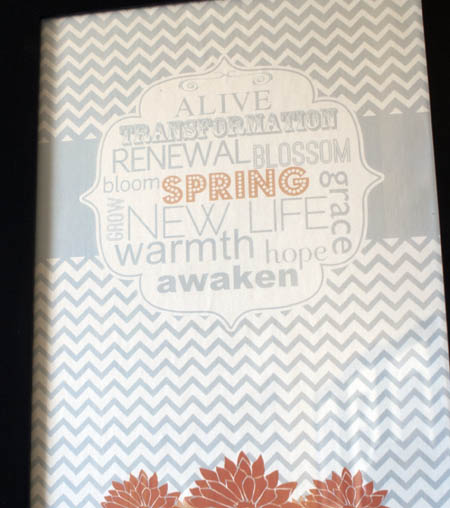









 So, the picture of my sweetie and I was taken on our wedding day by a cheap disposable camera. It has always been one of my favorites, except for its poor image quality. You can our faces are red and lacking in detail because of poor exposure. The sky and background are dull in color. The Krome treated photo is much improved. Our faces are clearer, our skin no longer looks burnt, the sky is a more vibrant blue, the green greener, and the contrast way better. They even cropped out the random tree on the far right, and some extraneous sky off of the top. I consider myself quite the little photoshop photo editor, and I have to admit that my attempts to beautify this picture did not quite measure up to the Krome treatment.
So, the picture of my sweetie and I was taken on our wedding day by a cheap disposable camera. It has always been one of my favorites, except for its poor image quality. You can our faces are red and lacking in detail because of poor exposure. The sky and background are dull in color. The Krome treated photo is much improved. Our faces are clearer, our skin no longer looks burnt, the sky is a more vibrant blue, the green greener, and the contrast way better. They even cropped out the random tree on the far right, and some extraneous sky off of the top. I consider myself quite the little photoshop photo editor, and I have to admit that my attempts to beautify this picture did not quite measure up to the Krome treatment.